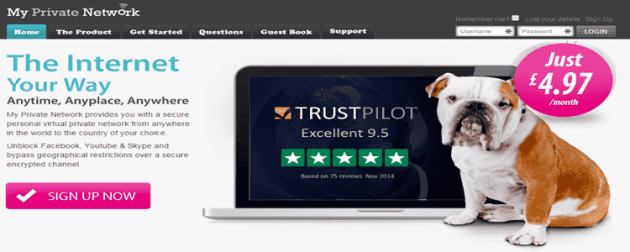My Private Network is a VPN provider even since 2008, and they operate servers in 24 countries all around the world. They currently opened new servers in five other countries, and they offer single country or global country subscriptions, in different packages. My Private Network also supports all the major software platforms. Let’s find out more in this My Private Network review.
Contents
What we liked
- Nice webpage and installation page; intuitive and easy to follow;
- Easy to work with the program;
- The pricing options.
- 100% satisfaction guarantee with no questions asked refund
What we didn’t like
- They do not offer substantial discounts for the longer contracts;
- No other currency options;
- No possibility to test it through a free trial.
Packages and prices
The basic offer of My Private Network is a single country subscription, which costs approximately£5 per month, while a global subscription costs £9 per month. Of course, you can also choose three type of packages for three, six, or twelve months. They accept several different payment options, including manual payment, PayPal, bitpay, Gate2Shop, and Payza. Unfortunately, My Private Network does not offer any free trial, so you cannot test it before purchasing the service.
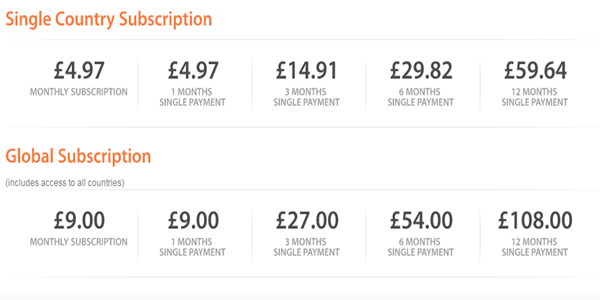
Customer service and support
My Private Network offers a support for its users on their website, in a special section where you can send messages to their team; as you can image, their customer support works on tickets submission, and it looks good. The average answer time is around three hours. Unfortunately, we didn’t find a live chat. However, they also have a nice section of FAQs, where probably you will find all your answers. We also noticed a nice page, Guest Book, where previous users can share their opinion regarding the service. Make sure you check it, because you can find there useful information.
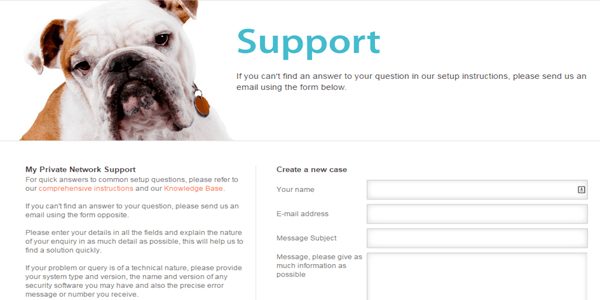
Registration and installation
You need to start by choosing your package, and complete the transaction. Once the payment is down, you will get a link where you can start downloading the setup software. The installation process is pretty simple, just run the installer and follow the steps.
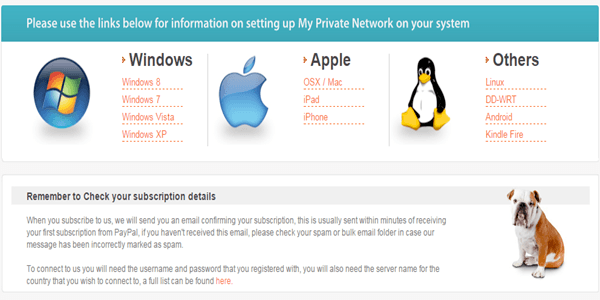
Software features
My Private Network offers a secure, encrypted VPN service for any computer. They have servers all around the world, and recently they added new location like Denmark, Norway, Hong Kong, Brazil and Argentina. All their servers support PPTP, L2TP and OpenVPN, allowing users to unblock any website or service, no matter where in the world it is based. They provide apps for iOS, Android and have their own custom installer for Windows.
Using My Private Network is also very simple, the software can be either “on” or “off”. They offer unlimited bandwidth and the speed is higher than with other VPN connections, which we liked a lot. We tested it also for live streaming, and the connection was more than decent.

Conclusion
My Private Network is a great service, especially for expats who are looking for ways to stay in touch with the media from their native country. If you simply want a VPN for security reasons, it also offers decent features.